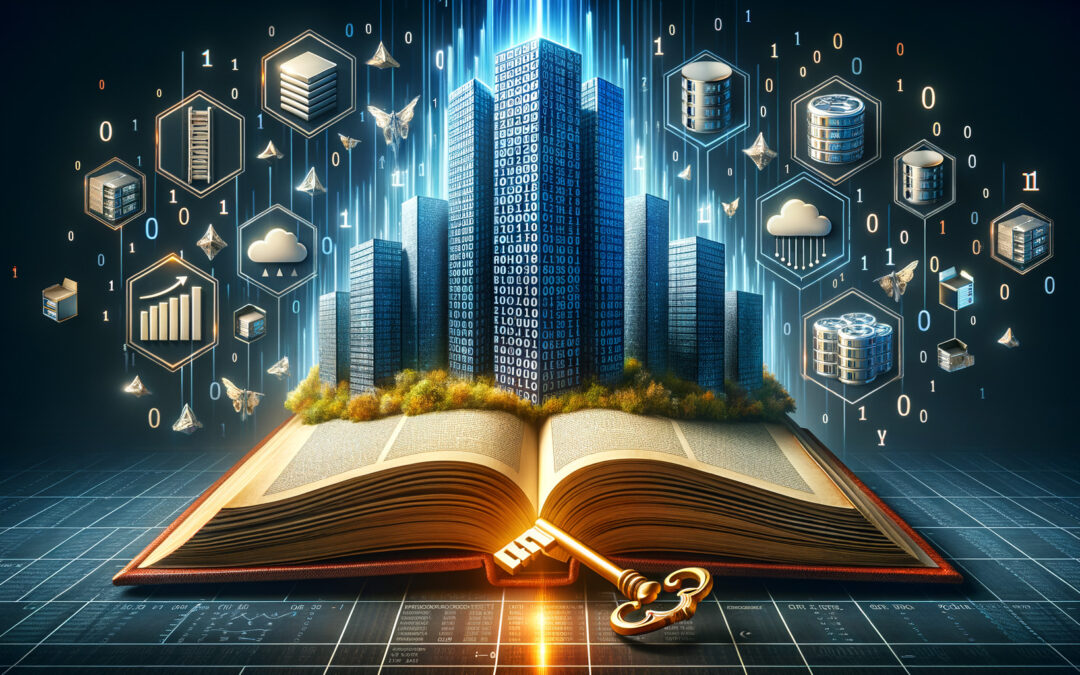Cloud vs. Local: The Debate on Data Storage Solutions
In my experience, the debate between cloud computing and local databases for data storage is a central topic among IT professionals. Cloud computing, with its vast scalability and accessibility, has revolutionized how organizations store and manage data. The ability to scale resources on demand and access data from any location has significant advantages for businesses seeking agility and growth. However, data security and sovereignty have emerged as pressing concerns. The apprehension stems from the reliance on third-party service providers, which may be subject to different regulatory standards and potential vulnerabilities.
On the other hand, local databases are often lauded for their performance and heightened data security, particularly when it comes to sensitive information. The proximity of data storage to the users can result in lower latency and faster processing times, which is crucial for many mission-critical applications. Yet, despite these advantages, local databases can fall behind in terms of cost-effectiveness and backup recovery solutions. The infrastructure costs for local storage solutions are typically higher, and the responsibility for creating and managing backups rests solely on the organization, which can be resource-intensive.
While cloud computing provides advanced data management features and seamless backup and recovery processes, the cost-benefit analysis and the control over data security protocols can be variable. Organizations might struggle to find the right balance between leveraging the cloud’s efficiencies and maintaining adequate control over their data security measures.
Protecting Sensitive Information: Security Measures Compared
When it comes to protecting sensitive information, the choice between cloud computing and local databases is pivotal. While cloud computing presents unparalleled scalability and accessibility for data storage, it raises questions about data security and sovereignty. The multi-tenant nature of cloud services means that data is often stored in shared environments, which can be a concern for businesses handling sensitive information that requires strict compliance with industry regulations.
Local databases, in contrast, provide superior control over security measures. Organizations can implement and manage their security protocols tailored to their specific needs, which can include advanced encryption, regular security audits, and strict access controls. However, this level of control and security does come at a price; local databases may not offer the same level of cost-effectiveness and scalability as cloud solutions.
The backup and recovery strategies employed by cloud computing and local databases also differ significantly. Cloud service providers typically offer automated backup solutions, which can greatly reduce the manual effort required by organizations. Local databases, however, may necessitate a more hands-on approach to data management, ensuring that backups are performed regularly and effectively, which can be both time-consuming and costly.
How Scalability Influences Data Security Strategies
Scalability is a critical factor that influences data security strategies. Cloud computing allows for dynamic data storage solutions that can adapt to the changing needs of a business. This flexibility extends to security measures, such as scalable encryption and access control, which can be adjusted as the data storage requirements grow. Enhanced scalability in the cloud also ensures that backup and recovery options are robust and can maintain data sovereignty even as the volume of data expands.
Conversely, local databases may face challenges with scalability, which can impact their ability to secure data effectively. As data volume increases, the existing infrastructure may struggle to keep pace, potentially leading to performance bottlenecks and increased security risks. While local databases offer a high degree of control over data security, their scalability limits can pose significant challenges for growing businesses.
The cost-efficiency of cloud computing compared to local databases is also influenced by scalability. The cloud’s pay-as-you-go model allows for flexible adaptation to changing data storage and accessibility needs without compromising security. This model is particularly advantageous for organizations that experience fluctuating data usage patterns.
Accessibility: Anytime, Anywhere Data Retrieval
Accessibility is a cornerstone of modern business operations, and cloud computing excels in this regard. The ability to retrieve data from any location is critical for businesses that rely on real-time access and collaboration across different geographies. Cloud computing’s distributed nature ensures that data is available whenever and wherever it is needed, which is a considerable advantage over local databases.
Local databases, while offering more control over data security and sovereignty, may not provide the same level of scalability and cost-efficiencies as cloud-based solutions. Local storage typically requires significant infrastructure investment, which can be less flexible when it comes to pay-as-you-go data storage models.
Moreover, the backup and recovery systems in cloud computing are designed for efficiency due to its distributed nature. In the event of data loss or system failure, cloud services can quickly restore data from backups located in multiple geographic locations. Local databases, however, may offer faster immediate performance for data management but often require more sophisticated and potentially expensive backup recovery solutions to ensure similar levels of business continuity.
Evaluating Total Cost of Ownership for Storage Options
When making decisions about data storage, evaluating the total cost of ownership (TCO) is crucial. Comparing cloud computing with local databases necessitates a careful assessment of scalability. The chosen solution must be able to adapt to growing data volumes without compromising performance or cost-efficiency. Cloud computing often wins on scalability, but the TCO should reflect all aspects of the storage solution, including ongoing operational costs.
Data security is a paramount consideration in the duel between cloud computing and local databases. It is essential to evaluate the strength of encryption, the effectiveness of access controls, and compliance with data sovereignty requirements to ensure that the data is adequately protected. Both cloud and local options have their merits and challenges in security, and the choice will largely depend on the specific needs and regulatory requirements of the organization.
Accessibility and backup recovery are also vital factors in the TCO equation. Cloud computing may provide superior accessibility and streamlined backup solutions, which can significantly reduce the time and resources needed for data management. In contrast, local databases might offer greater control over backup recovery protocols but may require more investment in data management infrastructure.
Measuring Performance: Throughput and Latency Concerns
When measuring performance in data storage solutions, throughput and latency are critical concerns. The scalability of cloud computing directly influences its throughput capabilities. Cloud solutions can elastically scale to meet fluctuating demand, maintaining performance levels even during peak usage times. This capability is particularly beneficial for businesses that experience variable workloads and need to ensure consistent data processing speeds.
Data security remains a central concern in the selection between cloud computing and local databases. Cloud services typically offer robust backup and recovery options, which can provide a safety net in the event of data loss. However, local databases can offer tighter control over data sovereignty, which can be a decisive factor for organizations with stringent regulatory compliance requirements.
In terms of cost-efficiency in data management, cloud computing typically presents a pay-as-you-go model that provides financial flexibility, making it more accessible and cost-effective for many businesses. Conversely, local databases might incur higher upfront capital costs for infrastructure, which can be a significant barrier, especially for smaller organizations.
Data Management Policies and Best Practices
Assessing the advantages of cloud computing’s scalability and cost-efficiency over local databases is crucial for setting up dynamic data storage needs. Cloud solutions can adapt more readily to changing business environments, which simplifies data management policies and allows organizations to respond quickly to market demands.
Comparing data security measures between cloud computing platforms and local database systems is imperative for developing robust data management policies. Understanding the nuances of data sovereignty concerns and how they impact the choice of storage solution is essential for ensuring compliance and maintaining trust with stakeholders.
Performance, accessibility, and backup recovery solutions must all be considered when formulating data management policies. Cloud computing often leads to more streamlined data management practices, thanks to its superior accessibility and backup solutions. Local databases, while providing greater control, require careful planning to ensure that data management policies are in line with best practices for security and business continuity.
Backup and Recovery Solutions: Ensuring Business Continuity
Differences in backup and recovery solutions are a key aspect of the comparison between cloud computing and local databases. Cloud solutions offer scalability and accessibility, ensuring that backup processes are less intrusive and more efficient. The automated backup solutions provided by cloud services can significantly contribute to ensuring business continuity, with less reliance on manual intervention.
Conversely, local databases often require manual backup processes, which can introduce more complexity and potential for human error. While these systems may provide enhanced data sovereignty and security control, the trade-off is often seen in terms of cost-effectiveness and performance during the backup and recovery process.
In evaluating cost-efficiency and performance, cloud computing’s pay-as-you-go model offers adaptability and financial prudence, particularly appealing for businesses with variable data management needs. Local databases, meanwhile, entail significant upfront capital expenditure and ongoing maintenance costs for data management infrastructure, which must be carefully weighed against the benefits of enhanced control and security.
The Verdict: Balancing Security, Scalability, and Cost-Efficiency
In the duel between cloud computing and local databases, there is no one-size-fits-all winner. The choice ultimately depends on an organization’s specific needs, priorities, and constraints.
Cloud computing emerges as the champion of scalability, accessibility, and streamlined data management. Its ability to dynamically adapt to changing business needs and its cost-effective pay-as-you-go model make it an attractive option for many organizations, especially those with variable workloads and geographically dispersed teams.
However, local databases put up a strong fight when it comes to data security and sovereignty. For businesses dealing with highly sensitive information and strict regulatory requirements, the enhanced control and customization offered by local solutions can be the deciding factor. The faster immediate performance of local databases also gives them an edge for certain mission-critical applications.
Ultimately, the victor in this duel depends on careful evaluation of an organization’s total cost of ownership, performance requirements, and data management policies. For some, the scalability and accessibility of the cloud will reign supreme. For others, the security and control of local databases will be the key to success.
In many cases, a hybrid approach that leverages the strengths of both cloud computing and local databases may provide the optimal balance. By strategically allocating workloads and data between cloud and local solutions, organizations can maximize the benefits of each while mitigating their respective challenges.
As technology continues to evolve, the duel between cloud computing and local databases is sure to take on new dimensions. Emerging trends like edge computing and blockchain-based storage may further disrupt the data management landscape. But one thing remains clear: in the ever-changing world of data, finding the right balance of security, scalability, and cost-efficiency will always be the key to unlocking the full potential of an organization’s most valuable asset – its information.
-Buda Consulting