Since its emergence over two decades ago, virtualization has become industry-standard best practice in data centers from SMBs to the largest enterprises. But what does virtualization mean in terms of business value? This post covers 10 benefits of virtualization for your data center.
Benefits of Virtualization 101
The basic idea behind virtualization is to increase the utilization and operational efficiency of physical server hardware by running multiple “virtualized” software processes on each physical server. More work can thus be done with the same physical resources.
Without virtualization, most SMB IT departments need to deploy multiple servers to meet the maximum storage and processing demands of individual applications like database instances. But in that scenario, servers typically operate at a fraction of their capacity. This is highly inefficient and drives excessive operating costs.
By using software to simulate hardware functionality and create virtual machines (VMs), organizations can run multiple operating systems and applications on one physical (host) server. Each VM is a separate software container with its own operating system and application. A hypervisor is a software that coordinates the VMs running on a physical host and dynamically allocates the host’s computing resources across those VMs.
Some of the things you can virtualize in a modern data center include servers, applications, physical networks, desktop environments, and storage capacity (pooled across multiple physical devices).
Having quickly explained how virtualization works, now let’s talk about its business benefits.
1. Significantly reduced IT expenses
Hardware generally has the highest data center cost. Because virtualization lets you do more work with the hardware you already have, it helps keep hardware costs in check.
But optimizing hardware utilization has other cost benefits besides fewer hardware purchases. These include reduced downtime thanks to less equipment to fail, easier maintenance because there’s less to maintain, and reduced power, space, and cooling costs across your data center footprint. These all add up to significantly reduced IT expenses.
2. Enhanced resiliency and reduced recovery time following a disaster or outage
When an outage or disaster impacts a physical server, it may need to be rebooted, repaired, or replaced—which could take hours or days. Thanks to “snapshots,” virtualized services are much quicker to replicate, provision, and redeploy, often within minutes. It’s also much easier to move VMs to a new physical location in response to flooding, fire, etc. This can simplify and speed up disaster recovery and improve the chances of successful IT recovery for your business.
3. Improved IT administrative efficiency and productivity
Fewer physical servers mean less time required to maintain your physical IT infrastructure. VMs are also faster and easier to update and patch than physical servers.
Suddenly your IT admins will have more time to keep business services running smoothly, ensure data is backed up, deal with security tasks, address user requests, and so on.
4. Support for DevOps and CI/CD
Because VMS are logically isolated from one another, DevOps teams can easily spin up dev or test VMs without threatening the stability of your production environment. Accidents happen, but when they’re confined to test VMs the consequences are minimized.
For example, when Microsoft issues a new Windows patch, you can clone a VM, apply and test the update, and then patch the production system. This reduces planned downtime as well as application crashes and other unplanned downtime events.
5. Reducing your data center’s carbon footprint
Despite extensive design efforts to reduce it, physical servers generate heat as a byproduct of their operation. Cooling, an energetically demanding process, is therefore required to prevent equipment from overheating.
By virtualizing servers and using less hardware, you need less cooling. This reduces your data center’s carbon footprint and cuts the impact of your energy usage on the environment. Customers, business partners, boards and other stakeholders will all appreciate these changes.
6. Simplifying a move to cloud computing
Virtualization and cloud computing are complementary approaches to reducing data center costs and improving IT agility and resilience. When you move your workloads to VMs, that makes them simpler and quicker to move to the cloud. A “virtual” mindset also makes it easier for your IT team to move to the shared, service-on-demand world of the cloud.
7. Reduced vendor lock-in on hardware
Because there is a layer of abstraction between VMs and the underlying physical hardware, VMs are inherently hardware agnostic. This makes them much easier to move from one manufacturer’s server hardware to another. Does that mean you can move virtual workloads seamlessly from, say, x86 hardware to an IBM mainframe? Not necessarily. But moving from Dell x86 to Lenovo x86, for example, should be no problem.
8. More responsiveness to changing business needs
VMs are a key component of a more flexible IT infrastructure that allows IT to pivot faster around changing business needs. For example, if a virtualized web application becomes popular, IT can quickly allocate more processing power, memory, and/or storage as needed.
Contrast that with reallocation of resources among physical systems where these parameters are fixed. You might need to start by buying new hardware and waiting while it is shipped to you, installed, configured, etc.
9. Greater IT scalability
Virtualized systems utilize resources more efficiently and therefore can scale up or down more easily. If your company is growing fast, virtualization can help you meet increasing resource demands faster while spending less to do it.
Virtualization also eases the stress on seasonal businesses where you have peaks and valleys in utilization. Provided your overall hardware footprint is adequate, you can efficiently scale up and down on demand to meet peak needs without committing to bigger investments that you won’t utilize during slower times.
10. More available network bandwidth
By virtualizing and consolidating servers onto a smaller number of physical servers, you eliminate the need to send all that network traffic back and forth between those systems. This frees up network bandwidth and improves overall network performance.
A word of caution about virtual database servers
Because Buda Consulting sees everything through a database lens, I will mention one risk associated with virtualization with respect to database technology. Some database vendors, including Oracle, do not recognize resource partitioning in non-native virtualization for licensing purposes. This means that if you have 2,000 processor cores in your virtual environment, and you allocate only 32 of them to Oracle, you still need to license all of the cores for Oracle. If using Oracle VM for virtualization this is not an issue—but it is if you are using VMWare or other virtualization platforms. Many companies that move from physical to virtual without realizing this end up violating Oracle’s licensing terms and facing very large fines. So be aware of this issue before going virtual and plan your environments accordingly.
Next steps
If your business hasn’t yet started taking advantage of virtualization, now is the time. Contact us today for a no-obligation consultation. A virtual strategy has never been more important as businesses look ahead to various levels of IT modernization. This includes moving more of your business processes to the cloud, or even just getting more bang for your IT buck.