A DBA’s Transition Guide for Hosting on the AWS Cloud
So your organization has decided to migrate your traditional on-premises IT infrastructure to the AWS Cloud in the hopes of realizing cost savings, and to cut down on the time it takes to provision and configure services to support new and changing application workloads. Applications can evolve over time to cloud-centric architectures in order to realize cost savings. But what about all the extra administrative tasks and pressures that go along with the additional speed and agility that cloud hosting provides? How do you keep a handle on all the new instances and know when there are server sprawl issues? Or, even better, avoid server sprawl issues in the first place?
Every DBA knows that whenever anything goes wrong it is always the database that is guilty until proven innocent. So how can DBAs adapt to the new challenges of AWS hosting to remain valuable assets to our organizations?
For the purposes of this blog we will focus on database monitoring and management using the AWS CloudWatch service. CloudWatch ingests performance data from a wide range of AWS resources, applications and services, sends alerts when needed, and keeps a 15-day historical record of performance information. You can even configure CloudWatch with alarm actions to automatically take corrective measures in response to certain predefined event types (but that is a blog for another time). As an added bonus, the CloudWatch “free tier” should be sufficient to perform the heavy lifting of issue detection and identification for most application databases.
Monitoring Performance Metrics of Databases Managed with Amazon RDS
As with traditional on-premises databases, CPU utilization and available memory are two sides of the same performance tuning coin for databases in the AWS Cloud.
You can use the CPUUtilization metric in CloudWatch to keep a historical view of CPU usage for databases managed with Amazon Relational Database Service (Amazon RDS). To get a more complete picture of how an RDS database instance is performing, you can combine CPU monitoring with these additional metrics:
- FreeableMemory, which shows the amount of available memory
- SwapUsage, which shows how much data in memory is being paged to disk due to memory shortages
You can also configure CloudWatch to send alerts when thresholds are crossed.
One of the best features of cloud hosting is you are no longer locked into a specific database footprint based on hardware that was purchased. If you start to see a trend of CPU availability consistently running above 80%, or you’re seeing a shortage of free memory, it could be time to take advantage of the cloud’s on-demand scalability and plan to grow your DB instance to increase capacity. Likewise, if you notice that your databases are consistently showing a large amount of free memory and CPU, then think about scaling down the database instance class to save money.
Storage Monitoring and Auto Scaling To Avoid Server Sprawl
In the AWS cloud, there is never a good reason for running out of available storage on a production database, or any database for that matter. For example, you can use the CloudWatch FreeStorageSpace metric to measure the amount of storage space available to a database instance and trigger alerts as needed. Amazon RDS hosted databases also support storage auto scaling on all major RDS database offerings. This option automatically increases the storage by 5 GB or 10% of currently allocated storage, whichever is higher.
The amount of input/output operations per second (IOPS) for a given database is derived from the storage type you are using together with the amount of storage allocated. It is important to know what IOPS numbers your current storage supports, and you can define the CloudWatch metrics ReadIOPS and WriteIOPS to notify you if you are approaching that level to avoid an issue.
You can get additional IOPS by moving to faster storage or growing your storage footprint to a certain degree. If you exhaust those options and are certain that poor application coding is not leading to excessive read/write activity, it may be time to start thinking about moving to the Provisioned IOPS (PIOPS) storage type, which can provide a higher level of guaranteed I/O for an additional cost.
CloudWatch also offers metrics for ReadLatency, WriteLatency, and DiskQueueDepth for you to configure if you want to keep a closer eye on those parameters.
Monitoring Database Connections
The CloudWatch DatabaseConnections parameter lets you monitor the number of active connections to your database and can alert you when the value approaches the max_connections property for the database.
The default value for max_connections is derived from the total memory and is database-specific, so it is important to check the setting for each database. You can also modify the default value of this parameter if required.
As you can see, CloudWatch simplifies a number of key database monitoring and management tasks. But CloudWatch is just one of several DBA support options you can try on AWS Cloud. You can also subscribe to Amazon RDS events to be notified about changes to a database instance, leverage the Performance Insights dashboard to help analyze database issues, and more.
If your company is thinking of migrating your databases to a cloud or managed hosting provider, Buda Consulting can help you choose the best option for your workloads, and can act as your “first line of defense” when problems like server sprawl arise. We also offer “personalized” managed database environments for Oracle, SQL Server and MySQL workloads.
Contact us to schedule a free consultation today.
For more information: