Is The Sensitive Data In Your Oracle Database Really Safe?

Discovering Sensitive Data Oracle has long had strong database encryption functionality and it keeps getting better. But they have been lacking a simple way to identify sensitive data in the database so you know what to encrypt, audit or protect via policies. I thought that might have improved recently with the release of a new database […]
Do You Know If Your Data Backup and Recovery Strategy Is Working… Or Not?

To mitigate the business impacts of downtime and data loss, every Oracle database must be recoverable. This means every Oracle shop needs a strong backup and recovery strategy—one that takes into account the probabilities of hardware, software, network or procedural failure(s) in your current environment.
You Need More than a Firewall to Protect Your Oracle Databases

Unless you’ve been in suspended animation for the past few years, you know that major government agencies and global enterprises are hacked with numbing regularity despite their best efforts to defend themselves. Whether from nation states, cybercriminals or disgruntled staff, your Oracle databases are vulnerable to similar attack. In most organizations, two-thirds of sensitive and […]
Anatomy of a Database Security Assessment

Data security is not a “set it and forget it” condition—it’s highly dynamic, changing as your environment evolves, new threats appear and new vulnerabilities are introduced. And as the recent rash of high-profile breaches in retail databases illustrate, securing your databases is at least as important as securing other parts of your infrastructure. The end […]